윈도우 환경의 유니티 개발중에 콘솔에서 간혹 아래와 같은 오류를 만나게 될 수 있습니다.
Assembly 'Assets/Firebase/Editor/Firebase.Crashlytics.Editor.dll' will not be loaded due to errors:
Unable to resolve reference 'UnityEditor.iOS.Extensions.Xcode'. Is the assembly missing or incompatible with the current platform?
Reference validation can be disabled in the Plugin Inspector.
Assembly 'Assets/Firebase/Editor/Firebase.Editor.dll' will not be loaded due to errors:
Unable to resolve reference 'UnityEditor.iOS.Extensions.Xcode'. Is the assembly missing or incompatible with the current platform?
Reference validation can be disabled in the Plugin Inspector.
Assembly 'Assets/ExternalDependencyManager/Editor/Google.IOSResolver_v1.2.165.dll' will not be loaded due to errors:
Unable to resolve reference 'UnityEditor.iOS.Extensions.Xcode'. Is the assembly missing or incompatible with the current platform?
Reference validation can be disabled in the Plugin Inspector.
Firebase 유니티 플러그인 등 사용 시
UnityEditor.IOS 관련된 라이브러리를 못찾아서 발생하는 문제인데
보통 유니티 설치시에 윈도우에 설치하니
HDD 용량 아끼려고 iOS 선택 하지 않고 설치하는 경우에 위와 같은 오류가 발생합니다.
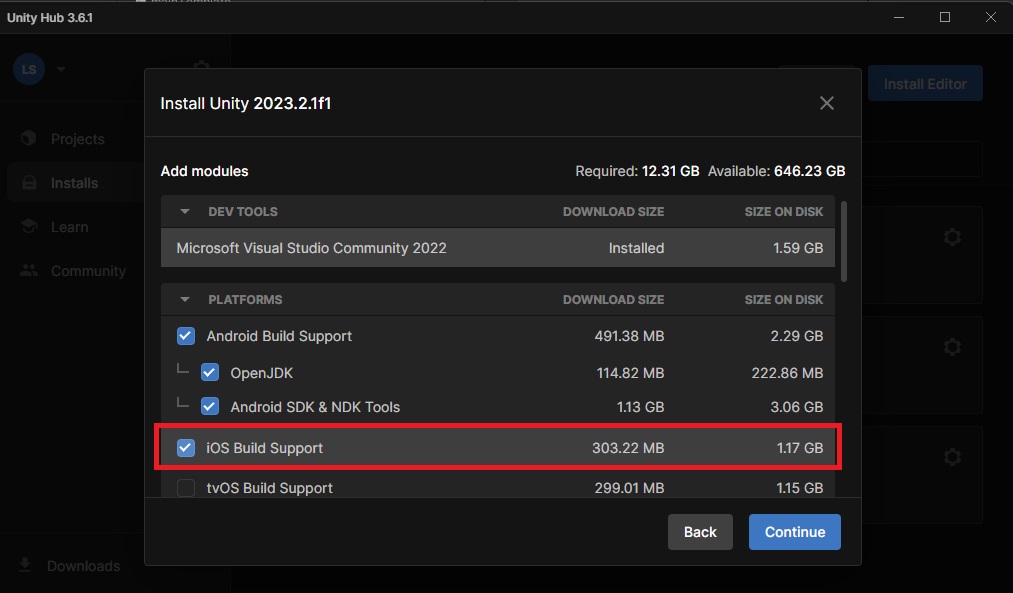
오류 무시하고 사용하셔도 되고
오류를 보기 싫다면 위 사진처럼 유니티를 android / ios 모두 선택 후 재설치하면 됩니다.
기존 설치되어 있는 유니티에 모듈을 추가하시려면 인스톨 메뉴에서 Gear -> Add Module 선택해서 모듈 추가하셔도 되요.
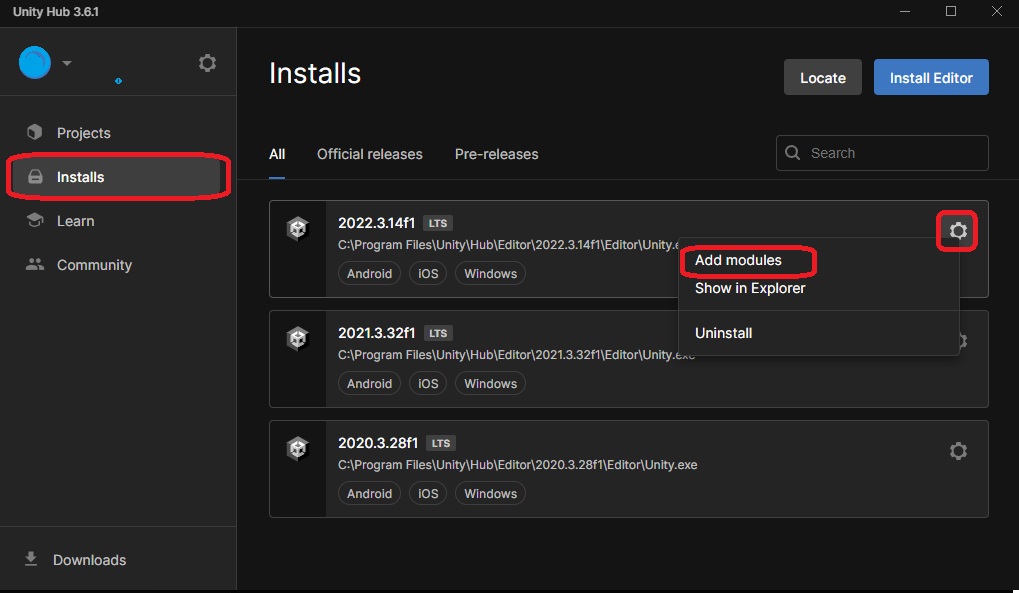
혹시 LTS 버전이 아니라면 유니티 다운로드 사이트에서 받으셔야 합니다.
유니티로 개발중에 궁금한 점이 있으면 언제든지 편하게 질문 해주세요.
